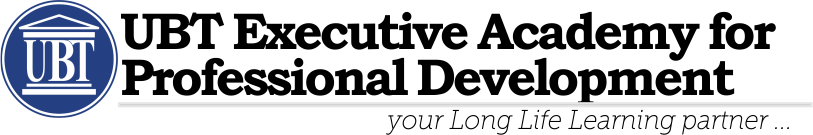ARCHICAD
The Essential ARCHICAD course is suitable for architects, designers, draftspersons and builders who have no experience with any CAD or BIM systems. It is also suited to more experienced users of other CAD & BIM systems making the transition to ARCHICAD, and those who need to fill gaps in their knowledge and increase their proficiency with ARCHICAD. It covers all the commonly used functions in ARCHICAD, sufficient to submit a typical Development Application / Town Planning Submission to a local council for approval.
- Essential ARCHICAD training is conducted over 4 days
- Prerequisite for this course is general computer skills
- It is strongly recommended that students complete volumes 1 and 2 of the ARCHICAD Training Series as preparation for the Essential ARCHICAD course.
Topics
- Building simulation and ARCHICAD’s Virtual Building concept: ‘building the model’ rather than ‘drawing lines’
- ARCHICAD Work Environment i.e. Menus, Toolbox, Toolbars, Palettes and the Project Navigator
- Setting up and managing a project (Project Info, Story Settings, Project Preferences etc.)
- Element selection using ARCHICAD’s Selection Tools (Arrow Tool and Marquees)
- Site context – modeling the terrain using the Mesh Tool
- Design – modeling a building using the Design Tools (Slabs, Walls, Roofs, Columns, Beams, Doors, Windows, Stairs, Objects, Zones etc.) and Complex Profiles
- Documentation – documenting a building using the Document Tools (Dimensions, Text, Labels, Sections, Elevations, Details, Worksheets etc.)
- Working with Element Attributes (Layer Settings, Line Types, Fill Types, Building Materials, Composites, Pens & Colors, Surfaces and the Profile Manager)
- Trace & Reference
- Working with intelligent model views i.e. Sections and Elevations providing you with design representation and documentation data e.g. shadows and RL lines
- Producing Documentation whilst doing the Design work (Model View Options, Layout Book, Publisher)
- Creative Imaging e.g. PhotoRender Projections and Fly-Throughs