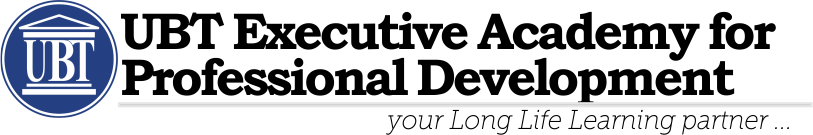This course describes how to assess operating system and application deployment options, determine the most appropriate deployment strategy, and then implement a deployment solution for Windows devices and apps that meets your environment’s needs. Solutions that this course details include operating system deployment scenarios ranging from high-touch solutions to zero-touch solutions. It also discusses the technologies that you use to implement these solutions, including the MDT and Configuration Manager.
What You’ll Learn:
- Assess the network environment to support operating system and application deployment tasks.
- Identify the most appropriate operating system deployment strategy based upon organizational requirements.
- Assess application compatibility issues and identify mitigation solutions to ensure that applications function successfully after an operating system deployment.
- Describe and configure strategies to migrate user state during operating system deployments.
- Determine the most appropriate image management strategy to support operating system and application deployments.
- Describe and use the tools provided in the Windows ADK to prepare for and support automated deployment strategies.
- Identify solutions to support PXE-initiated and multicast solutions when performing operating system deployment tasks.
- Configure an operating system deployment strategy by using the MDT.
- Configure an operating system deployment strategy using Configuration Manager.
- Integrate the MDT with Configuration Manager to support operating system deployment procedures.
- Implement volume license activation and configuration settings for client computers.
- Customize and deploy Microsoft Office 2016 to an enterprise network environment, and describe how to use the Windows ICD.