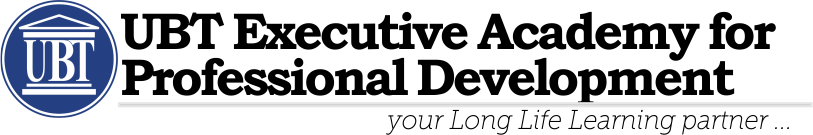Get hands-on instruction and practice planning, designing and deploying a physical and logical Windows Server® 2012 R2 enterprise infrastructure in this 5-day Microsoft Official course. This course is part two in a series of two courses that provides the skills and knowledge necessary to design and implement a Windows Server 2012 R2 infrastructure in an enterprise environment. The two courses collectively cover designing, planning, deploying, securing, monitoring, automating, and virtualizing an enterprise server infrastructure.
This course covers the knowledge and skills to plan and implement a highly available, secure infrastructure with focus on Active Directory® Federation Service (AD FS), public key infrastructure (PKI), and Active Directory Rights Management Services (AD RMS). You will also learn the skills needed to plan and deploy virtual machines including self-service and automation of virtual machine deployments as well as planning and implementing a monitoring strategy that includes Microsoft® System Center 2012 R2-Operations Manager.
This course maps directly to and is the preferred choice for hands-on preparation for Microsoft Certified Solutions Expert (MCSE): Exam 414: Implementing an Advanced Server Infrastructure, which is the fifth of five exams required for MCSE: Server Infrastructure certification. NOTE: Labs in this course are based on Windows Server 2012 R2 and System Center 2012 R2. This course is designed for experienced IT professionals who support medium to large enterprises and have experience administering Windows Server 2012 R2 and have an MCSA: Windows Server 2012 certification or equivalent skills.
What You’ll Learn:
- Describe an enterprise data center.
- Plan and implement a server virtualization strategy using System Center 2012.
- Plan and implement the network and storage infrastructure required to deploy a virtualized server infrastructure.
- Plan and deploy virtual machines on Windows Hyper-V®.
- Plan and implement a virtualization administration solution by using System Center 2012.
- Plan and implement a server monitoring strategy using the Windows Server 2012 tools and using Microsoft System Center 2012 – Operations Manager.
- Plan and implement an application and a file services infrastructure that is highly available.
- Plan and implement a highly available server infrastructure by using the failover clustering features in Windows Server 2012.
- Plan and implement a business continuity strategy in a Windows Server 2012 environment.
- Plan and implement a PKI deployment, and plan and implement a certificate management solution.
- Plan and implement an AD FS server deployment and claims aware application access.
- Plan and implement Dynamic Access Control, Workplace Join and Work Folders.
- Plan and implement an AD RMS deployment, plan and manage AD RMS templates and access, and plan and implement external access to AD RMS services.