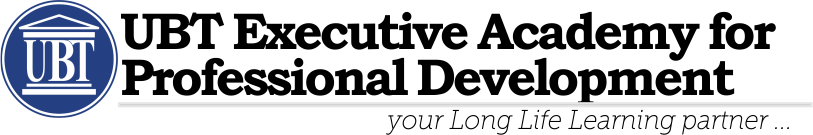This course will teach you advanced programming practices and techniques that will help you develop Windows Store apps. In this course, you will learn how design and develop Windows Store apps, as well as implement advanced features, such as using location information, streaming media to external devices, and integrating with online services. You will also learn how to use Microsoft Visual Studio 2013 and Expression Blend tools.
What You’ll Learn:
- Add animations and transitions in a Windows Store app to improve the user experience.
- Localize the Windows Store app UI.
- Brand the Windows Store app and improve the loading experience with a splash screen.
- Use various storage mechanisms, choose a suitable caching strategy for their Windows Store app, and use advanced file access methods.
- Create custom controls, extend templated controls, and create and consume WinMD components.
- Implement the Print and Settings contracts and the Play To API.
- Work with the Push Notification Service (WNS).
- Capture media with the camera and microphone.
- Create and consume background tasks.
- Discover device capabilities, interact with devices, and act upon sensor data.
- Implement Windows Store trial licensing and in-app purchasing and advertising.
- Understand how to manage Windows authentication and web authentication in Windows Store apps.
- Diagnose problems and monitor application behavior by using tracing and profiling tools and APIs.